Lo publican varios sitios, entre ellos Fernand0.
11 Ways to Find New RSS Subscribers for Your Blog
1. Promote Your Feed Prominently
 One mistake that some blogs make is have their RSS feed link appearing too far down in the footer of the design.
One mistake that some blogs make is have their RSS feed link appearing too far down in the footer of the design.
As with anything you want to promote (ads, key posts, contact form, about posts etc) the higher on the page you have it the more attention it will have.
Check out how Copyblogger does it for a great example. He has he two buttons pictured to the left right at the top of his sidebar. As a result his feed counter has steadily grown over the past year.
2. Promote Your Feed with an Image
Similarly promoting your feed with something a little more eye catching than a text link tends to get it more noticed.

The little testing that I’ve done shows that the feedburner counter/button can work well, as can the orange RSS button that many bloggers use. You have just a few seconds when a reader first hits your blog to convince them to come back again – RSS is an ideal way to get them coming back – so you’ll want to do everything you can to get their eyes on a way of subscribing.
There are many buttons that can be used (check out a few at this button maker). While there’s nothing wrong with using more than one (see below) I’d recommend not going too crazy with all the buttons out there as one well placed image link can be just as effective (if not more so) than multiple buttons cluttering your sidebar.
3. Use Multiple Methods to Promote Your Feed
There is no rule on how many times you can link to your feed on a page. If converting readers to RSS readers is a priority for you consider a variety of subscription points.
For example here at ProBlogger I have my Feedburner counter (which has a little animation and draws the eye), I have a bloglines subscriber button (as I know bloglines readers make up the majority of those following this blog) and I also have a subscribe page link which I know many readers use. Different readers will be attracted to different subscription methods – so experiment a little (without overwhelming them).
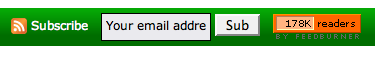
Another good is TechCrunch (with 178,000 subscribers as of today) who have the three options pictured (above).
4. Educate Your Readers
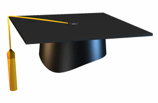 It is difficult to have a high RSS subscriber count if the majority of your readers don’t understand what RSS is or how to use it.
It is difficult to have a high RSS subscriber count if the majority of your readers don’t understand what RSS is or how to use it.
If your blog is on a non techie topic with a readership who doesn’t have much awareness of RSS write a post that explains what RSS is and how it can help them follow your site. Then add a link to that post under your RSS button to help educate them.
5. Offer RSS to Email Services

Some of your readers won’t get (or will refuse to use) RSS no matter how much you educate them. Don’t ignore them – but offer them a service that will convert your RSS feed into email for them. In this way you effectively still have RSS readers and they will get your content in a way that is familiar to them.
I offer this on my subscribe pages here at ProBlogger and at DPSoffers this service as does FeedBlitz (and others). and get a good response. The number of people using it will vary a lot (for example at DPS it’s a much higher take up in proportion to RSS subscribers than here at ProBlogger where I have a more RSS savvy readership). Feedburner
6. Promote Your Feed in Off-Blog Communications
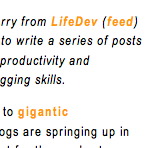
I’m seeing more and more bloggers promote their RSS feeds along side their blog’s homepage URLs in forum and email signatures as well as on other sites. Maybe it’s time we started putting our feeds on business cards also!
For example in a recent guest post here at ProBlogger Glen Stansberry asked for his feed URL to be included in his byline.
Get into the habit of not only giving out your blog’s URL but also include your RSS feed and you might just pick up some new readers. As RSS continues to grow we’ll see more and more of this – so get in early.
7. Make sure Your Feed is discoverable
 I learnt this the hard way a few months back when I did a redesign at one of my blogs and didn’t think to check whether the feed was discoverable (it wasn’t). As a consequence I lost at least a couple of months of new subscribers.
I learnt this the hard way a few months back when I did a redesign at one of my blogs and didn’t think to check whether the feed was discoverable (it wasn’t). As a consequence I lost at least a couple of months of new subscribers.
More and more people use auto discovery via their browsers – make sure yours can be found and that it’s working to make this a more seamless subscription experience for potential readers.
8. Full Feeds
 The debate over full versus partial feeds rages on but my own findings having made the switch to full feeds here at ProBlogger is that my subscriber numbers went up significantly in the weeks after giving my readers my full posts.
The debate over full versus partial feeds rages on but my own findings having made the switch to full feeds here at ProBlogger is that my subscriber numbers went up significantly in the weeks after giving my readers my full posts.
While there are a small number of readers who do prefer partial feeds – I find that the majority of readers prefer a full feed and that as a result most who provide them notice an upswing in subscriber numbers. Of course there are downsides in full feeds (for one they become more attractive to scraper sites) so make your decision carefully – but if it’s subscriber numbers that you’re after full feeds will be something to consider.
9. Give Your Feed Readers a Bonus

Something I’ve seen more bloggers doing of late is giving their readers an incentive to read. For example Chris Garrett offered a free ebook to any subscribers. From what I hear it’s worked well for him.
I’ve seen others talk about putting exclusive information for subscribers into their feeds (how they did this I’m unsure) and putting subscribers into a prize draw for a giveaway.
Of course keeping people subscribed is another matter and a certain percentage would no doubt subscribe and then unsubscribe after the incentive disappears – that’s where having quality content and an engaging feed comes into play (see the rest of this series for this).
10. Promote your Feed at Key Entry Points

Where do people enter your blog? Are there some pages that bring in more traffic than others via search engines, referral links, social bookmarking sites etc? If so – consider these pages as key points to give your RSS feed a special plug.
For example if you’re fortunate enough to get some mainstream media attention or one of your posts gets on the popular page of Digg or Delicious – why not add a quick link on the page everyone’s arriving on to promote your feed?
Put out the welcome mat at key points and help your readers find a way to make themselves at home.
11. Run an Ad Campaign
One blogger that I worked with last year ran an AdWords campaign to promote his feed (with some success).
He created a landing page for his blog that had the one goal of converting those who landed on it into loyal readers via RSS and his newsletter. The results were really encouraging and a great way to launch his new blog. In fact it was so worthwhile that he continues to put a few dollars a day into a simple AdWords campaign to promote his blog.
Similarly – other bloggers have done the same thing using other ad systems like Blogads.
These are some of the ways that I’ve used to get readers to subscribe to my RSS feed – how do you do it?

 One mistake that some blogs make is have their RSS feed link appearing too far down in the footer of the design.
One mistake that some blogs make is have their RSS feed link appearing too far down in the footer of the design. 
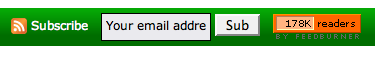
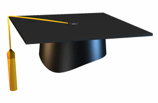 It is difficult to have a high RSS subscriber count if the majority of your readers don’t understand what RSS is or how to use it.
It is difficult to have a high RSS subscriber count if the majority of your readers don’t understand what RSS is or how to use it. 
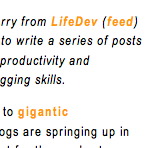
 I learnt this the hard way a few months back when I did a redesign at one of my blogs and didn’t think to check whether the feed was discoverable (it wasn’t). As a consequence I lost at least a couple of months of new subscribers.
I learnt this the hard way a few months back when I did a redesign at one of my blogs and didn’t think to check whether the feed was discoverable (it wasn’t). As a consequence I lost at least a couple of months of new subscribers. The debate over full versus partial feeds rages on but my own findings having made the switch to full feeds here at ProBlogger is that my subscriber numbers went up significantly in the weeks after giving my readers my full posts.
The debate over full versus partial feeds rages on but my own findings having made the switch to full feeds here at ProBlogger is that my subscriber numbers went up significantly in the weeks after giving my readers my full posts. 
